We recently received a 2002 Volkswagen Jetta 09A (5 speed automatic), with a complaint that it would not move. I determined that the fluid was burnt and black, indicating an internal failure. The check engine light was on and it had codes: 00652 - gear monitoring not a plausible signal intermittent, 01045 - tiptronic switch (F189) not a plausible signal intermittent, 18032 - MIL request signal active (check TCM for errors) P1624. I drove the vehicle, and the transmission would slip and whine for about a block, and then it would quit moving.
Obviously we needed to replace the transmission; this in turn also required the replacement of the transmission control module per Volkswagen. Volkswagen had determined that 10% of the TCM's in certain vehicles with this particular transmission required replacement of the TCM as well and ours fell into this category. I also determined that the tiptronic switch in the center console had been shorted out, per code 01045. After replacing the transmission, TCM and tiptronic switch the vehicle had a very hard 2-3 upshift. I assumed that the shift adapts needed to be reset and relearned. After resetting the shift adapts and driving it up and down through the gears (stop and go) for the suggested 50 miles, the hard 2-3 upshift did not get any better. The Volkswagen never set any codes, but acted as though the 2-3 upshift was binding, possibly caused by a valve sticking in the valve body. I contacted Chris, our lead diagnostician (who remained involved and was a large part of diagnosing the problem) and asked him his opinion; he informed me that the Quality Control Division at Certified Transmission was doing testing on these valve bodies, and suggested that I try a new one. After replacing the valve body, I reset the shift adapts again and as soon as I drove it, it immediately had a hard 2-3 upshift, that once again never smoothed out while driving it. I decided to reset the shift adapts again and noticed on the scanner that on the Basic Settings Screen the group number was 001 this time. The group number was 000 the first 2 times I reset the adapts. (Note. the group number 000 on the Basic Settings screenshot.) This ruled out the valve body as being the problem. I reset the shift adapts again using the group 001 setting and found the 2-3 shift felt normal, however, the longer I drove it the harder the 2-3 shift became once again.
This meant that the scanner had a glitch the first 2 times I reset the shift adapts. It also meant that we may have a bad TCM. In order to verify that the TCM was the culprit, I decided to put the original TCM back into the Jetta, and then the transmission shifted fine. I didn't want to leave the original TCM in the vehicle due to the updates, so I ordered another TCM and installed it. After properly resetting the shift adapts without any scanner glitches, once again the Jetta shifted fine but gradually acquired a hard 2-3 upshift. I then had 2 new TCM's from Volkswagen that were creating hard 2-3 upshifts. I had no choice but to reinstall the original TCM back into the vehicle and once again the transmission shifted fine.
We took the TCM off the customer's bill and left the original TCM in the vehicle since there did not seem to be a problem with it, and will wait for further updates from Volkswagen on the TCM's. The customer has picked up the vehicle and was pleased with the repairs.
For those of you wondering about the part numbers, the new TCM part number is 09A 927 750 BD, the original TCM part number is 09A 927 750 T. Please keep this in mind if you happen to run across this situation, and hopefully you can save yourself some time and trouble.
The Start screen of the Ross-Tech VAG-COM Scan Tool:
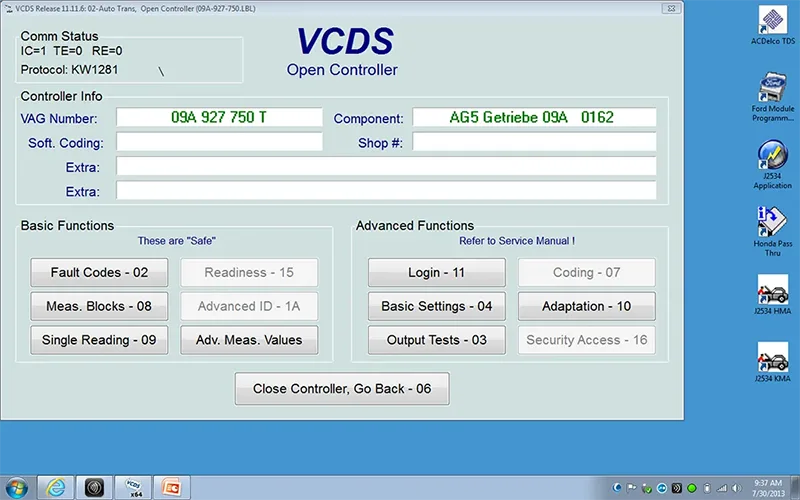
At this point when you click on Go! You push down the Accelerator pedal fully for 3 seconds, click on "Done, Go Back" and then release the Accelerator pedal. Nothing changes on the screen that would inform you that the procedure is complete.
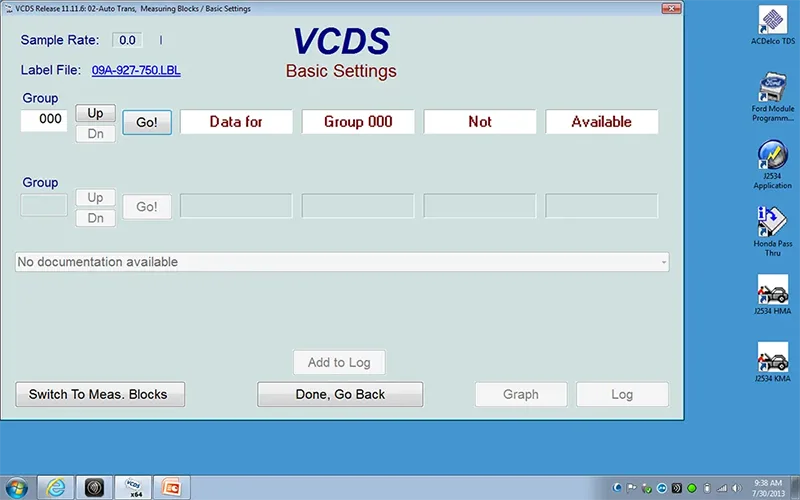
On this screen you just click on "Read" and what you see in the 4 white boxes appears, Note: SAVE Ch. 00 Resets All Factory Defaults then click "Save" then "Done, Go Back".
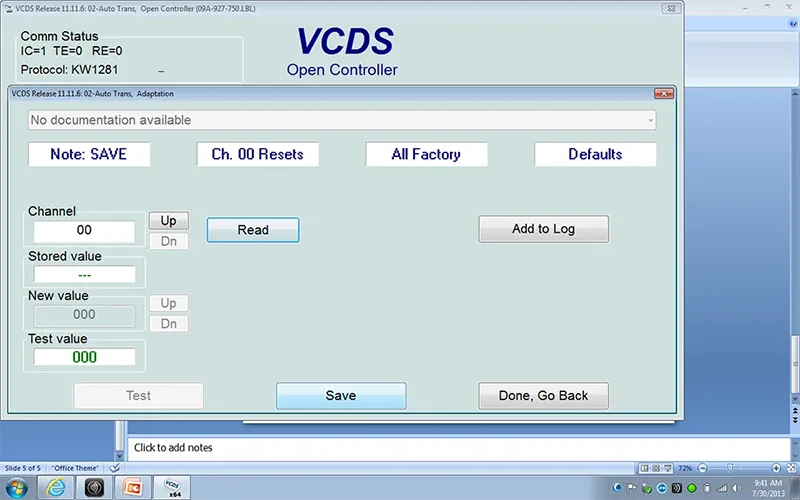
 Certified Transmission
Certified Transmission
